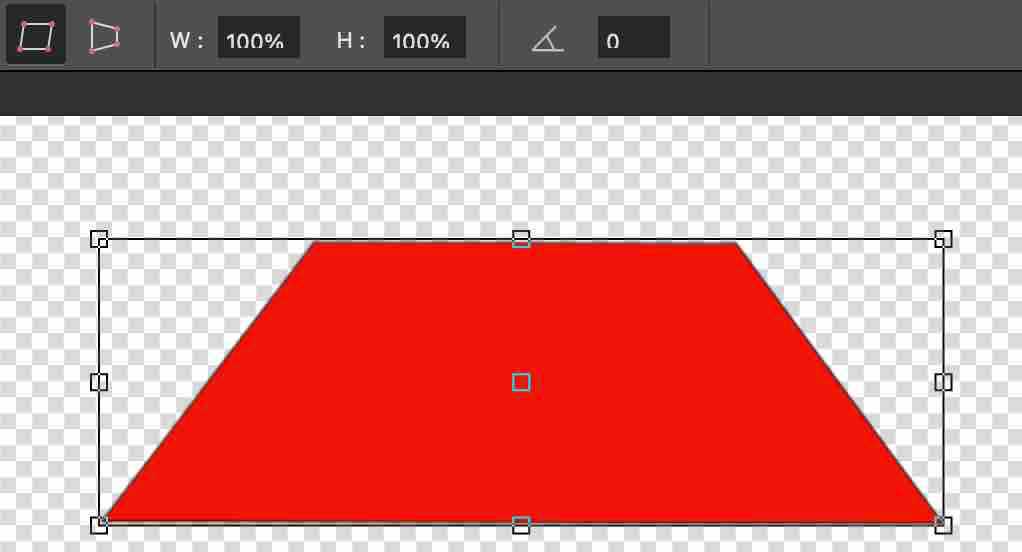PixelStyle Photo Editor
- Overview
- How use Move Alignment tool Mac?
- How use image Transform tool Mac?
- How use Marguee tool Mac?
- How use Lasso tool Mac?
- How use Polygonal Lasso tool Mac?
- How use Magic Wand tool Mac?
- How Crop Image Mac?
- How Resize Image Mac?
- How Draw Basic Shape on Mac?
- How to Paint on Mac?
- How Use Photo Eraser Mac?
- How Add Text to Image Mac?
How to use image shape transform tool on Mac?
Here is tutorial of how to change the image shape:
Step 1. Select the "Transform Tool" in the toolbar.:
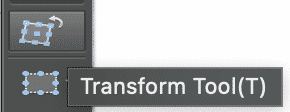
Step 2. Select a mode in the "Option Bar".

There are four selection modes, as follows:
A – Scale.
B – Ratate.
C – Skew.
D – Perspective.
Optional: Set the required parameters in the "Option Bar".
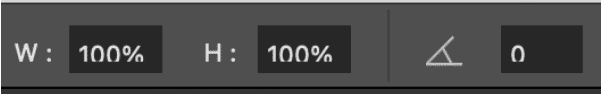
There are three parameters, as follows:
A – Adjust Horizontal Scale.
B – Adjust Vertical Scale.
C – Set Rotation Angle.
Step 3.Select the desired transformation mode.
Here is a simple example of transforming a rectangle into a trapezoid.