Current Page: Photo Graphic Apps - Pixelstyle Photo Editor Mac - Tutorials - New Functions
Current Page: Photo Graphic Apps - Pixelstyle Photo Editor Mac - Tutorials - New Functions
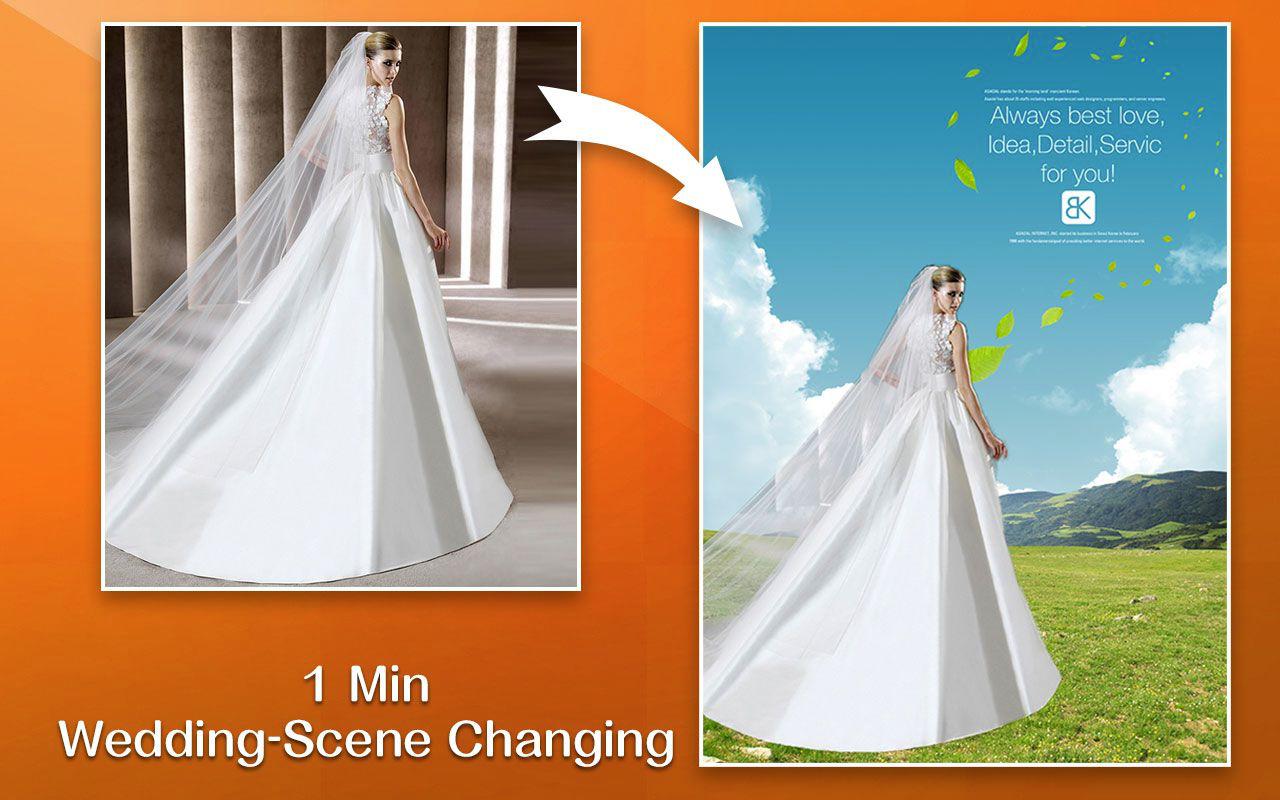 |
 |
 |
| Super PhotoCut Pro Mac Removing Image Background from Transparent Objects ( veil, glass, water, fire... ) |
Super Vectorizer Mac Auto Trace Images of color and Grayscale, Black-and-white, Skeletonization, Line |
Photo Eraser Pro Mac Removes Unwanted (Watermark, Date, People...) from Photo and Scales an Image |
| Free Download. Full Features | Free Download. Full Features | Free Download. Full Features |