Current Page: Photo Graphic Apps - Pixelstyle Photo Editor Mac - Tutorials - Differences between PixelStyle Photo Editor and Photoshop?
Current Page: Photo Graphic Apps - Pixelstyle Photo Editor Mac - Tutorials - Differences between PixelStyle Photo Editor and Photoshop?
1.Easier: Including all the essential tools needed for basic and professional photo editing, PixelStyle Photo Editor is designed easy for both novice and professionals. It offers tons of easy-to-use tools to help you create and edit beautiful images. You will find all tools at your hand and start your work in five to ten minutes after first try.
2.Faster and smoother: Taking full advantages of the latest OS X technologies and unique smart processing engine, PixelStyle Photo Editor runs faster and smoother when creating or editing your document. It occupies less disk space and memory space to keep itself live.
3.More inspiring: PixelStyle includes more than 100 built-in drawing brushes (pencil, airbrush, watercolor brush, chalk, charcoal, neon pens...) for oil painting, sketch, texture painting, etc. Exquisite brushwork with customized settings are awaiting you to bring your creativity into full play.
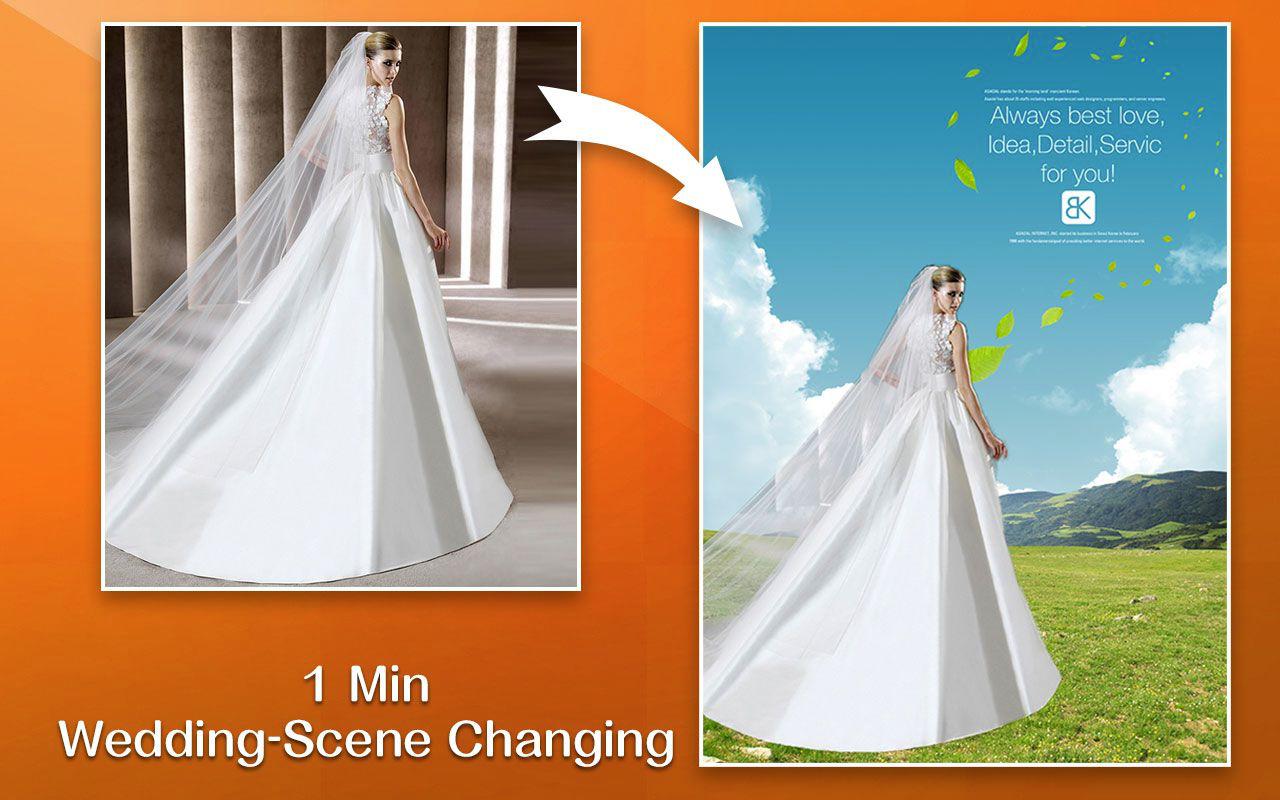 |
 |
 |
| Super PhotoCut Pro Mac Removing Image Background from Transparent Objects ( veil, glass, water, fire... ) |
Super Vectorizer Mac Auto Trace Images of color and Grayscale, Black-and-white, Skeletonization, Line |
Photo Eraser Pro Mac Removes Unwanted (Watermark, Date, People...) from Photo and Scales an Image |
| Free Download. Full Features | Free Download. Full Features | Free Download. Full Features |