Current Page: Photo Graphic Apps - Super Photocut For Mac - Tutorials - Introduction
Current Page: Photo Graphic Apps - Super Photocut For Mac - Tutorials - Introduction
1. See Registration to know how to register for full version.
2. See Quick Start Tutorials to quickly start your new experience with Super PhotoCut for Mac.
1. See Frequent Asked Questions to find solutions or answers to your questions.
2. See Tips to acquire more neat tricks on how to get the most out of Super PhotoCut.
3. See Work Area Overviewto familiar with the interface of Super PhotoCut for Mac.
1. Instantly and Accurately remove complex background from images.
Pioneering the market for years, Super PhotoCut provides the easiest to remove complex background from images for you to quickly prepare your perfect pictures for e-commerce, business, job sites, graphic design and so on.
2. Effortlessly cut a portion out of a picture.
With Super PhotoCut, you are able to freely cut out any portion in an image like hair, sky, tree land and more by marking green on the areas you want to keep and red on the parts you hope to remove. It will automatically do the rest job and give the exact result without any effort.
3. Further enhance image edges and cut out semi-transparent items with unique Fine-tuning feature.
Cuts object out with critical precision with its unparalleled smart algorithm. It enables extremely fast operation with great results on any image, minimizing the amount of work you need to put in.
4. No limit on image size, dimensions and resolution.
Setting no limit on your image size, dimensions and resolution, Super PhotoCut supports almost all image formats including PNG, TIFF, JPEG, PNG, BMP, CR2, NEF, RAW…
5. Live preview the final effect.
Stay focused on the challenging part of the image with live feedback. Zoom to any level necessary allows you to inspect details while quickly navigating your image.
6. Optimized for prevention of aliasing, feathering, halo in the clipped results. Perfectly cut out transparent and semi-transparent objects from background and generate results with natural edges. Make impossible become possible.
1. Fixed the crashing issue on MacBook Pro 2016 with Touch Bar.
1. Optimized for macOS Sierra.
2. Remove the bug for the Retina Display.
3. Fix the bug that the image may occasionally be rotated after saving.
1.Fix the bug that the image may occasionally be rotated after saving.
1.Remove a crash bug.
1.The original size of imported images can be maintained/export images at the same size of the original.
2.Support the importing of Raw (format) files.
3.Right-click images to open with “Super PhotoCut”.
4.Fix the bug of processing transparent images.
5.Scalable window/randomly resize window.
6.Remove some other minor bugs.
1. Enhancement for OS X El Capitan 10.11.
2. Removed a bug.
1. Enhancement for OS X El Capitan 10.11.
2. Please click on the "Support link" for Super PhotoCut video reviews and reach more stand-out images results.
3. Removed a minor bug that the color of transparency edge is not correctly displayed.
1. Newly add the powerful V2 engine for better cutting out the image.
2. Add the solid color background option.
3. Remove a few bugs.
4. Fix the unresponsive issue on OS X 10.10.
1. Click on “Support link” for Super PhotoCut video reviews and reach more stand-out images results.
2. Fixed the crashing issue on OS 10.8.
3. Optimized the cutout algorithm.
1. Remove the bug for the Retina Display on Mac OS X 10.10.2.
12.4MB in size, the trial version is a shareware that has a limitation on exporting your works. Get the trial version here.
Go our official website to get full version now!
English.
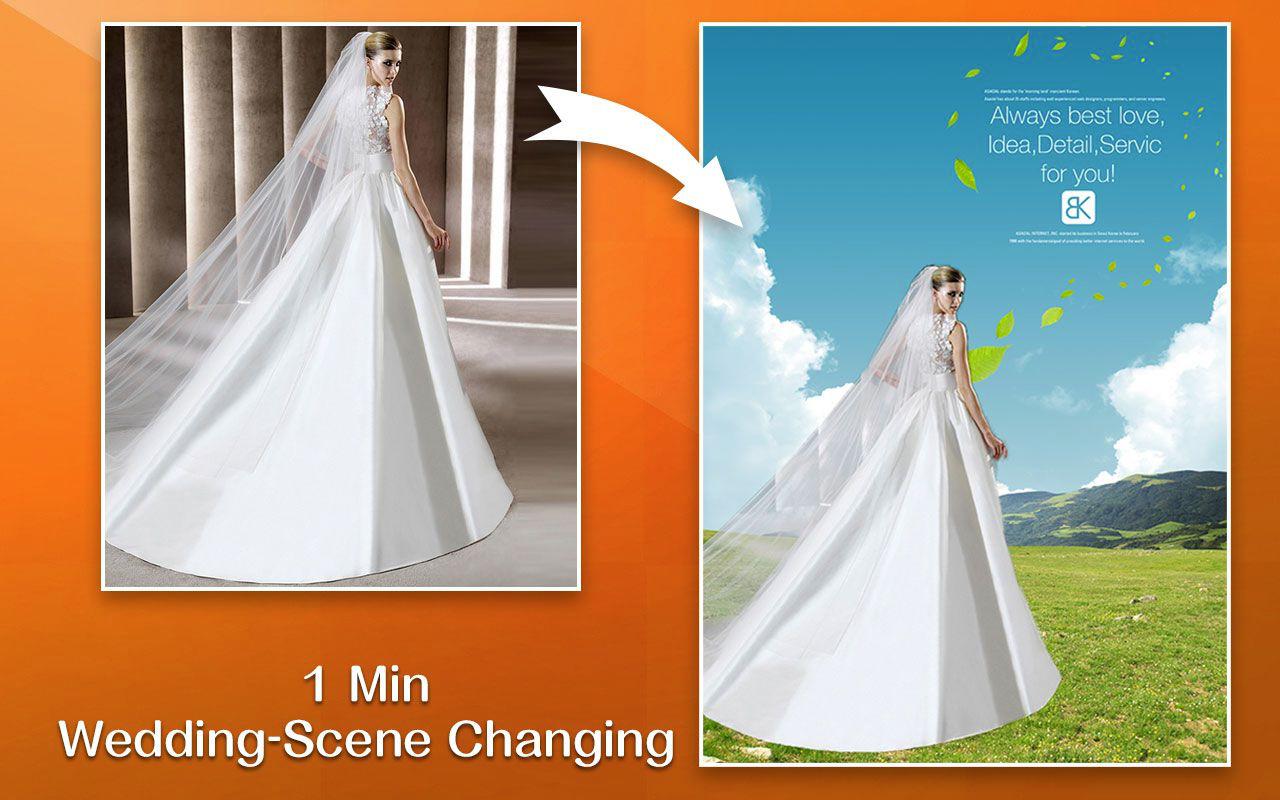 |
 |
 |
| Super PhotoCut Pro Mac Removing Image Background from Transparent Objects ( veil, glass, water, fire... ) |
Super Vectorizer Mac Auto Trace Images of color and Grayscale, Black-and-white, Skeletonization, Line |
Photo Eraser Pro Mac Removes Unwanted (Watermark, Date, People...) from Photo and Scales an Image |
| Free Download. Full Features | Free Download. Full Features | Free Download. Full Features |