Current Page: Photo Graphic Apps - Super Photocut For Mac - Tutorials - Welcome to Super Photocut
Current Page: Photo Graphic Apps - Super Photocut For Mac - Tutorials - Welcome to Super Photocut
Super PhotoCut interactive cutout tool isolates and separates a detailed foreground object from photos. With our proprietary best-in-class algorithm masking tool, you can instantly remove complex image backgrounds and make them transparent with just a few clicks. Get the dramatic stand-out images done in seconds-to-minutes instead of minutes-to-hours.
With this tutorial, we will show you how to quickly and precisely remove the backgrounds of images, photos and portraits on Mac using Super PhotoCut. The latest Mac version can be found on the product page and you may download for trial.
1. See Install and Uninstall to know how to quickly install and easily uninstall your copy of Super PhotoCut for Mac.
2. See Registration to know how to register for full version.
3. See Quickly Start Tutorial to quickly start your new experience in Super PhotoCut for Ma.
1. See Frequent Asked Questions to find solutions or answers to your questions.
2. See Tips to acquire more neat tricks on how to get the most out of Super PhotoCut.
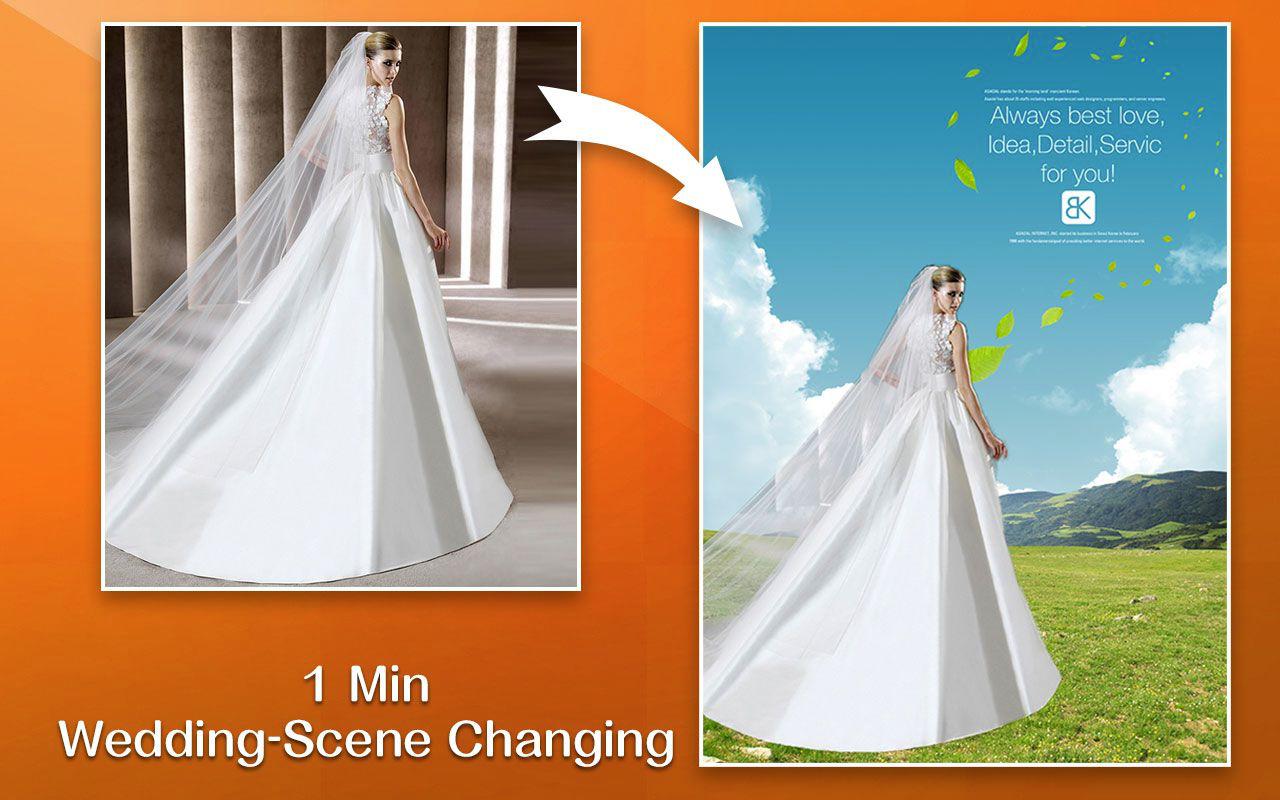 |
 |
 |
| Super PhotoCut Pro Mac Removing Image Background from Transparent Objects ( veil, glass, water, fire... ) |
Super Vectorizer Mac Auto Trace Images of color and Grayscale, Black-and-white, Skeletonization, Line |
Photo Eraser Pro Mac Removes Unwanted (Watermark, Date, People...) from Photo and Scales an Image |
| Free Download. Full Features | Free Download. Full Features | Free Download. Full Features |