Current Page: Photo Graphic Apps - Super Photocut For Mac - Tutorials - What is the image foreground, middleground, background
Current Page: Photo Graphic Apps - Super Photocut For Mac - Tutorials - What is the image foreground, middleground, background
The foreground, middleground, and background in a composition are generally divided into three planes. When viewing a photograph, people are usually attracted to areas of high contrast, in-focus foreground objects, and strong lines, curves, and shapes. The foreground of a composition is the visual plane that appears closest to the viewer, while the background is the plane in a composition percieved furthest from the viewer. The middleground is the visual plane located between both the foreground and background. The scale of these components often correlates to the dominance in an image. The foreground is often the most dominant due to the larger percieved scale of the images objects.

Visually, we often refer to the scale of one object to another. As objects come forward in space, towards the viewer, they appear larger. As they recede into the background, their scale gets perceptually smaller.
1.What does the hand symbol mean?

The hand symbol is used to move the source image or the cutouts of that image on the left frame.
2. How to use the hand tool?
To use this tool, just click on it, then drag the image to anywhere you want.

Please note:
1. Once selected, the hand tool will be active and with darker background until you click on it again.
2. You cannot draw or edit markers with Move tool active, and you need to click it again to release this tool.
You have 4 options to replace the background:

A – Transparent background: make the background transparent.
B – Solid color background: use a solid color as background. Professional Apple color picker with RGBA color mode supported.
C – Original background: use the original image as background. Not to produced a double image on the right side, but actually can create amazing effect on your image, such as adding focus, black-and-white effect, adjusting hue, enhancing exposure...
D – Use new background image: take an outer image as background. Locate the background image you want to use as the new background, then directly drag and drop it to the right frame. Nearly 20 effects are waiting you to further retouch your image.
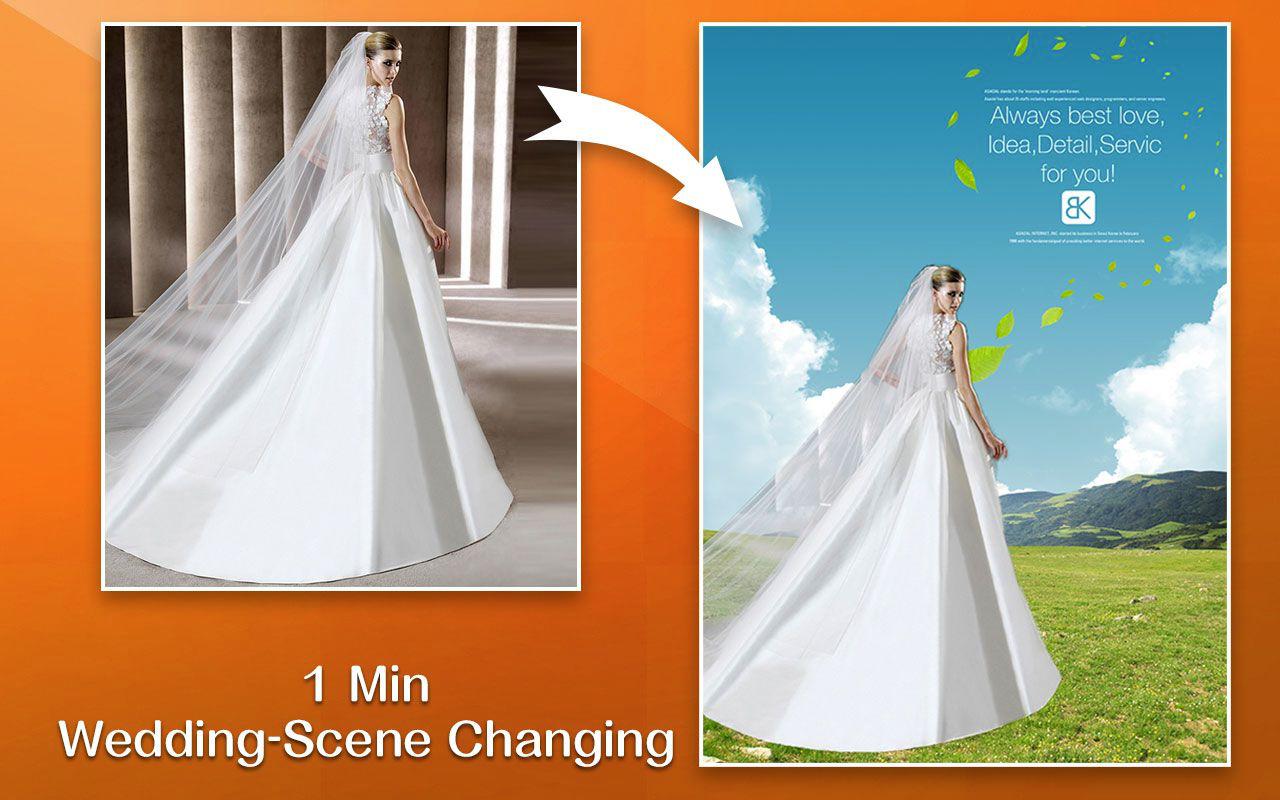 |
 |
 |
| Super PhotoCut Pro Mac Removing Image Background from Transparent Objects ( veil, glass, water, fire... ) |
Super Vectorizer Mac Auto Trace Images of color and Grayscale, Black-and-white, Skeletonization, Line |
Photo Eraser Pro Mac Removes Unwanted (Watermark, Date, People...) from Photo and Scales an Image |
| Free Download. Full Features | Free Download. Full Features | Free Download. Full Features |