|
The Best Way to Rip a DVD Video to an AVI File
Total Video Converter is a powerful rip dvd to avi program capable of converting between dozens of popular formats, including DVD to AVI. There are several variations on the AVI format, including DivX and MP4 containers for your AVI, that will affect its quality. Your DVD may be best ripped to AVI in either container format, depending on your needs. For instance, conversions to AVI/DivX are usually best suited for high-quality playback on portable media devices, while AVI / MP4 are better for playback on your computer. Consult your video player's user guide or manual prior to ripping your DVD for the correct file format.
As a full-feature converter software, Total Video Converter also supports other popular video and audio formats including mp4, psp, mpeg, 3gp, flv, mov, asf, wav, wmv, mp3, aac, mmf etc. Meanwhile, it supports for converting and burning video to HD formats like H.264 TS, Mpeg-2 TS, WMV-HD, MKV-HD, DivX-HD, Divx-HD, MOV-HD, FLV-HD and MP4-HD.
Here below will show you the step-by-step guide how to rip dvd to avi video formats.
Step 1 Download E.M. Total Video Converter.
Free download Total video Converter Or Total Video Converter for Mac. Then install and lauch TVC. Restart the computer and open the program.
Step 2 Insert your DVD disk
Insert your DVD into your computer . Click the "New Task" button on the left side of the main screen and select the "Import Media Files" option.
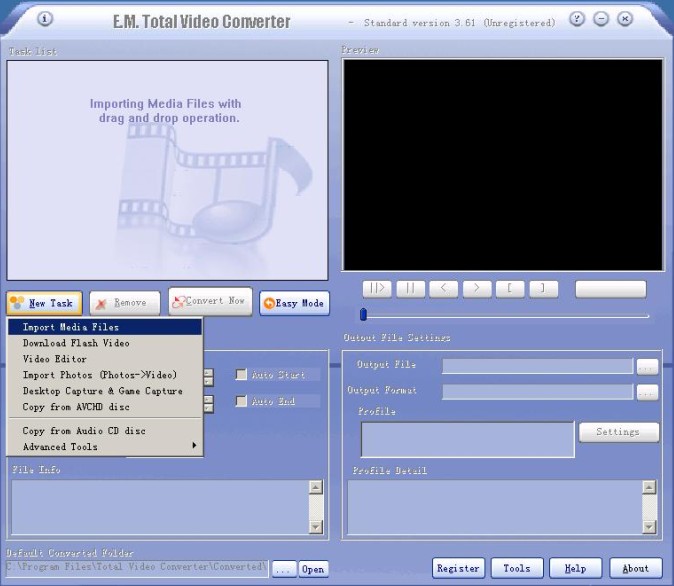
Step 3 Select a DVD.
Wait for a new Windows Explorer screen to open, revealing your computer's contents. Double-click your DVD's icon, highlight the "Video TS" folder, and click "Open."
Step 4 Once your DVD has loaded, you will be re-directed to the "Please Select the Format to Be Converted To" window
Click the "Video File" tab and select "AVI" from the selection of output buttons.
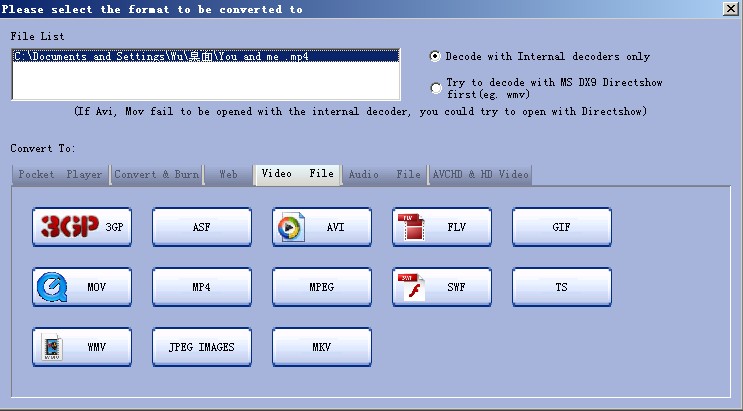
Step 5 Click the "Settings" button on the right side of the window and select one of the "AVI" output quality settings. here you can select normal quality, high quality and lower quality.
Press the "..." button next to the "Output File" field and choose a location on your hard drive where you would like your AVI saved to. Click "OK."
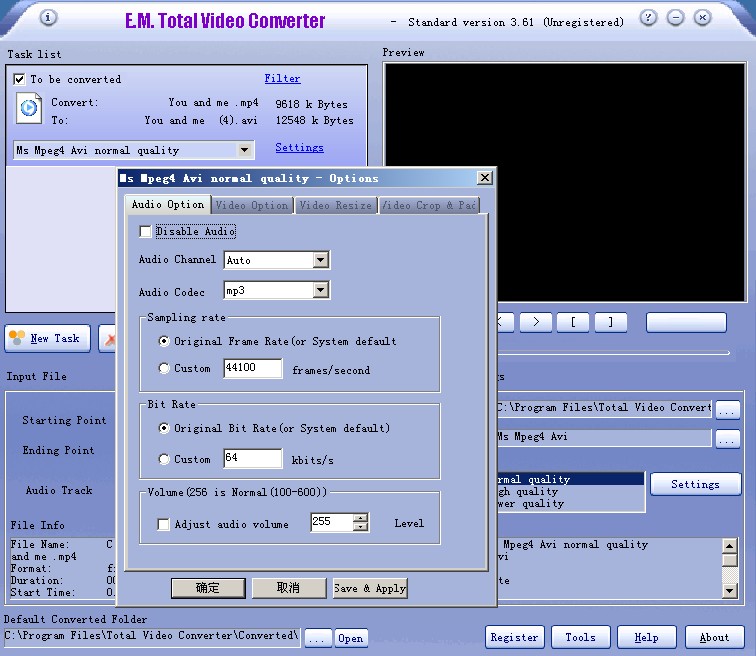
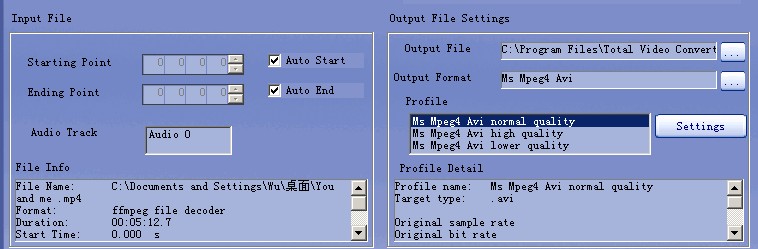
Step 6 Press the "Convert Now" button in the middle of the screen to begin ripping your DVD to AVI.

Output Devices Supported
*iPod, iPod nano, iPod classic, iPod shuffle, iPod touch;
*iPhone, iPhone 3G, Apple TV
*Sony PSP, PS3
*Xbox 360
*General 3GP mobile phone, Nokia, Sony Ericsson, Motorola, BlackBerry, etc.
*General MP4 players: Archos, Creative Zen, Zune, iRiver, etc.
*Window Mobile device: Pocket PC, Smart Phone, PDA, Dell Axim X51, HP iPaq hw6500 series, etc.
| Input File Formats Supported |
Video |
AVI, MPEG, WMV, MP4, FLV, MKV, H.264/MPEG-4, DivX, XviD, MOV, RM, RMVB, M4V, VOB, ASF, 3GP, 3G2, SWF, H.261, H.264, DV, DIF, MJPG, MJPEG, DVR-MS, NUT, QT, YUV, DAT, MPV, NSV AVCHD Video (*.mts, *.m2ts), H.264/MPEG-4 AVC (*.mp4), MPEG2 HD Video (*.mpg; *.mpeg),MPEG-4 TS HD Video (*.ts), MPEG-2 TS HD Video (*.ts), Quick Time HD Video (*.mov), WMV HD Video (*.xwmv), Audio-Video Interleaved HD Video (*.avi) |
Audio |
MP3, WMA, AAC, WAV, CDA, OGG, FLAC, APE, CUE, M4A, RA, RAM, AC3, MP2, AIFF, AU, MPA, SUN AU Format |
| Output File Formats Supported |
Video |
AVI, MPEG, WMV, MP4, FLV, H.264/MPEG-4, DivX, XviD, MOV, RMVB, ASF, 3GP, 3G2, SWF, VOB, TS,MKV H.264/MPEG-4 AVC (*.mp4), MPEG2 HD Video (*.mpg; *.mpeg), MKV HD Video, MPEG-2 TS HD Video (*.ts), Quick Time HD Video (*.mov), WMV HD Video (*.wmv), Audio-Video Interleaved HD Video (*.avi) |
Audio |
MP3, WMA, AAC, WAV, OGG, M4A, RA, AC3, MP2, AMR, SUN AU Format |
Image |
BMP, GIF, JPEG, PNG |
Total Video Converter supports reading the following file formats:
Convert Any Video Formats:
Convert video from Real Video Rmvb (.rm,.rmvb)
Convert video from MPEG4 (.mp4)
Convert video from 3gp (.3gp, 3g2)
Convert video from Game Psp (.psp)
Convert video from MPEG1 (.mpg, mpeg)
Convert video from MPEG2 PS (.mpg, mpeg, vob)
Convert video from MPEG2 TS (DVB Transport Stream)
Convert video from DIVX (.divx)
Convert video from Ms ASF (.asf, .wmv)
Convert video from Ms ASF (.asf, .wmv)
Convert video from Ms AVI (.avi)
Convert video from Macromedia Flash video FLV (.flv)
Convert video from Apple Quicktime (.mov)
Convert video from FLIC format (.fli, .flc)
Convert video from Gif Animation (.gif)
Convert video from DV (.dv)
Convert video from Matroska (.mkv)
Convert video from ogm (.ogm)
Convert video from Video Formats Dx9 Directshow can open
Convert Any Audio Formats:
Convert audio from CD audio (.cda)
Convert audio from MPEG audio (mp3, mp2)
Convert audio from Ms WAV (.wav)
Convert audio from Ms WMA (.wma)
Convert audio from Real Audio (.ra)
Convert audio from OGG (.ogg)
Convert audio from Amr audio (.amr)
Convert audio from AC3 (.ac3)
Convert audio from SUN AU format (.au)
Convert audio from Macromedia Flash embedded audio (.swf)
Convert audio from Audio Formats Dx9 Directshow can open
Total Video Converter supports generating the following file formats:
Total Video Formats Converter:
Convert to MPEG4(.mp4) video
Convert to 3gp(.3gp, 3g2) video
Convert to Game Psp (.psp) video
Convert to MPEG1 (.mpg, mpeg) video
Convert to NTSC, PAL DVD mpeg and Burn video to DVD disc
Convert to NTSC, PAL SVCD mpeg and Burn video to SVCD disc
Convert to NTSC, PAL VCD mpeg and Burn video to VCD disc
Convert to Ms Mpeg4 AVI (.avi) video
Convert to Divx AVI (.avi) video
Convert to Xvid AVI (.avi) video
Convert to H264 AVI (.avi) video
Convert to Mjpeg AVI (.avi) video
Convert to HuffYUV AVI (.avi) video
Convert to Swf Video (.swf) video
Convert to Flv Video (.flv) video
Convert to Gif Animation (.gif) video
Convert to Mpeg4 Mov (.mov) video
Convert to Apple Quicktime (.mov) video
Convert to DV (.dv) video
Convert to WMV (.wmv) video
Convert to HD Mpeg TS (.ts) video
Convert to ASF (.asf) video
Total Audio Formats Converter:
Convert to MPEG audio(mp3, mp2) audio
Convert to Ms WAV (.wav) audio
Convert to Ms WMA (.wma) audio
Convert to OGG (.ogg) audio
Convert to Amr audio (.amr) audio
Convert to AC3 (.ac3 audio )
Convert to SUN AU format (.au) audio
Convert to m4a (mp4 audio) audio
Convert to aac (aac audio) audio
Convert to mmf (mmf audio) audio
Convert to Flac (flac audio) audio
Get more information at: Total Video Converter.
Download Buy now
|