How to convert MKV to AVI with Total Video Converter? |
MKV to AVI Video Converter |
Total Video Converter is a powerful MKV to AVI converter which can fast convert mkv to avi with high quality. The MKV to AVI Converter supports batch conversion and setting relative output parameters before starting to convert mkv to avi.
As a full-feature converter software,MKV to AVI converter also supports other popular video and audio formats including mp4, psp, mpeg, 3gp, flv, mov, asf, wav, wmv, mp3, aac, mmf etc. Meanwhile, it supports for converting and burning video to HD formats like H.264 TS, Mpeg-2 TS, WMV-HD, MKV-HD, DivX-HD, Divx-HD, MOV-HD, FLV-HD and MP4-HD.
Here below will show you the step-by-step guide to converter mkv to avi video formats.
Step 1 Download Total Video Converter.
You can download free trial Version here: Total Video Converter Or Total Video Converter for Mac. Then install and lauch this program
Step 2 Load the MKV video files
Click the “New Task” button, and import the mkv video files you want to convert to the program.MKV to AVI converter supports batch conversion, so you can load several mkv video files at one time.
Tips: you can preview the video files in the right preview monitor.
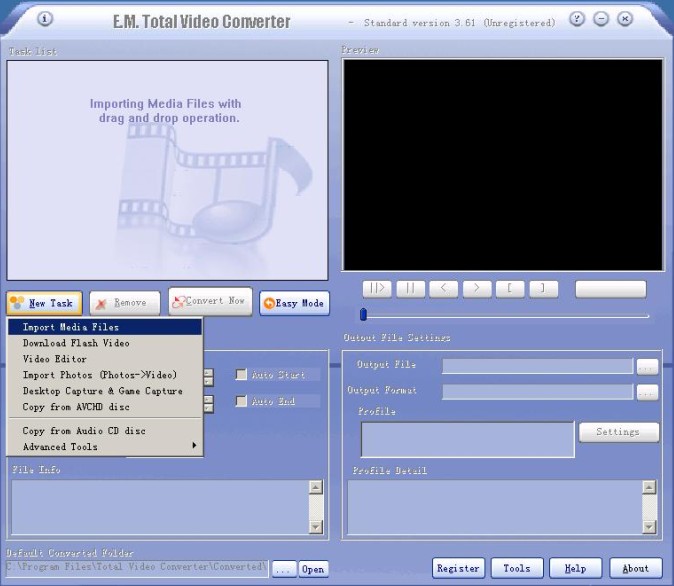
Step 3 Select output formats.
After loaded the files, then it will pop a “Please select the format to be converted to” window which allows you to select various output formats, here we will select “video file” and then click “avi” button.
Tips: The MKV to AVI Converter allows setting different output formats according to different files.
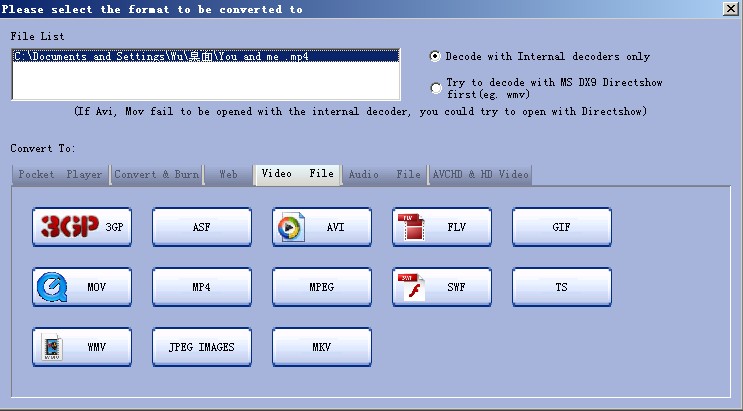
Step 4 Customize output parameters.
The MKV to AVI Converter allows you to customize the “Filter” and “Settings” on the left top corner. It helps you set relative “Audio Option”, “Video Option”, “Video Resize” and “Video Crop& pad”.
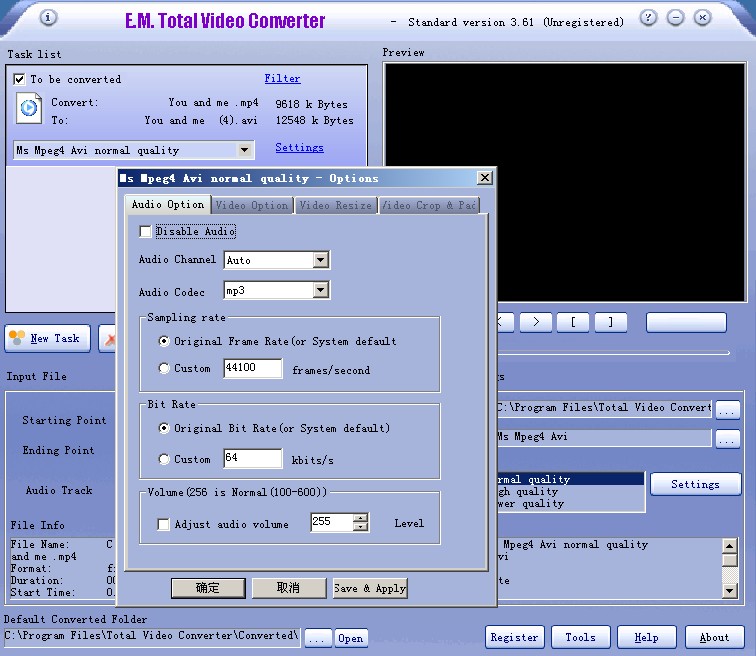
Step 5 Choose the output destination
This step you will choose the output file destination below the preview monitor and setting “profile”, here you can select normal quality, high quality and lower quality.
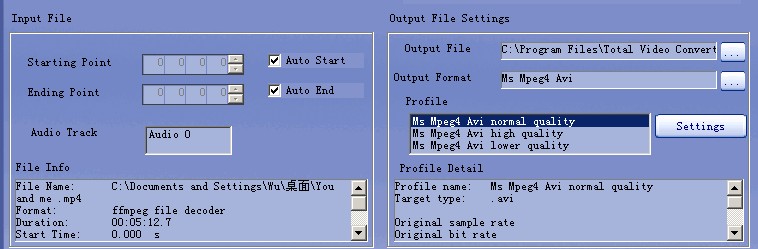
Step 6 Start the MKV to AVI conversion
OK, just click the “Convert Now” button and wait for a few minutes.

Get more information at: MKV to AVI Video Converter
Output Devices Supported
*iPod, iPod nano, iPod classic, iPod shuffle, iPod touch;
*iPhone, iPhone 3G, Apple TV
*Sony PSP, PS3
*Xbox 360
*General 3GP mobile phone, Nokia, Sony Ericsson, Motorola, BlackBerry, etc.
*General MP4 players: Archos, Creative Zen, Zune, iRiver, etc.
*Window Mobile device: Pocket PC, Smart Phone, PDA, Dell Axim X51, HP iPaq hw6500 series, etc.
| Input File Formats Supported by MKV to AVI Video Converter |
Video |
AVI, MPEG, WMV, MP4, FLV, MKV, H.264/MPEG-4, DivX, XviD, MOV, RM, RMVB, M4V, VOB, ASF, 3GP, 3G2, SWF, H.261, H.264, DV, DIF, MJPG, MJPEG, DVR-MS, NUT, QT, YUV, DAT, MPV, NSV AVCHD Video (*.mts, *.m2ts), H.264/MPEG-4 AVC (*.mp4), MPEG2 HD Video (*.mpg; *.mpeg),MPEG-4 TS HD Video (*.ts), MPEG-2 TS HD Video (*.ts), Quick Time HD Video (*.mov), WMV HD Video (*.xwmv), Audio-Video Interleaved HD Video (*.avi) |
Audio |
MP3, WMA, AAC, WAV, CDA, OGG, FLAC, APE, CUE, M4A, RA, RAM, AC3, MP2, AIFF, AU, MPA, SUN AU Format |
| Output File Formats Supported by MKV to AVI Video Converter |
Video |
AVI, MPEG, WMV, MP4, FLV, H.264/MPEG-4, DivX, XviD, MOV, RMVB, ASF, 3GP, 3G2, SWF, VOB, TS,MKV H.264/MPEG-4 AVC (*.mp4), MPEG2 HD Video (*.mpg; *.mpeg), MKV HD Video, MPEG-2 TS HD Video (*.ts), Quick Time HD Video (*.mov), WMV HD Video (*.wmv), Audio-Video Interleaved HD Video (*.avi) |
Audio |
MP3, WMA, AAC, WAV, OGG, M4A, RA, AC3, MP2, AMR, SUN AU Format |
Image |
BMP, GIF, JPEG, PNG |
Download MKV to AVI Video Converter| Buy MKV to AVI Video Converter
Key functions of MKV to AVI Video Converter
* Convert and burn all general and HD videos to MKV to AVI Video which can work on PS3, Xbox, Apple TV, iPod, iPhone, and a wide range of portable multi-media devices! Besides, You can also convert all general and HD videos to standard videos.
* Combine several video and audio files to one video file;Extract audio from various of videos and convert which to all kinds of audios like mp3, ac3, ogg,wav,aac);Demultiplex or extract video and audio; Multiplex video and audio to one file
* Auto detects your CPU and supports multi-core CPU providing you with the highest conversion speeds; Advanced profile settings are available for you to define the output parameters.
* Easily capture games to video files that supporting various video formats and download flash videos (winXP) from video-sharing website.
|