Here is a guide that show you how to burn video to Blu-Ray disc (BD-25 / BD-50) for PS3 and Blu-ray Player, please follow these steps:
Step 1:
Click the Profile combobox to choose a output format, category: Blu-ray

Step 2:
Click the 'New Task' button to add movie file, also you can drag and drop movie file into source list from Windows Explorer.

Step 3:
Click the disc type combobox to choose a disc-type.
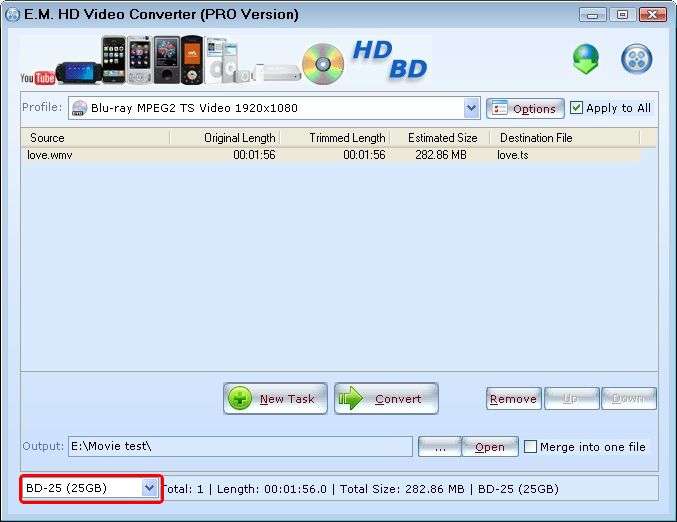
Step 4:
Click the 'Convert' button to start converting.

Step 5:
When build image file completed, click 'yes' to start Media Burner, which will burn the image file to blu-ray disc.
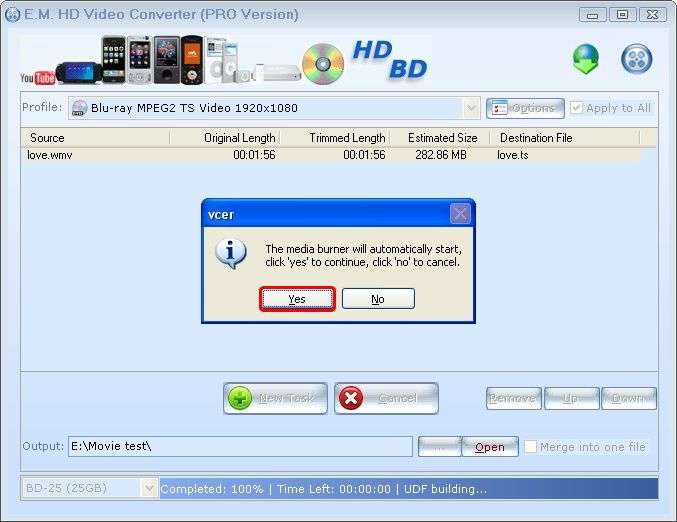
Media Burner is started.

Related Tutorials:
1. How to convert video to HD video?
2. How to use E.M. HD Video Converter?
3. How to copy AVCHD to DVD?
4. How to burn Blu-ray BDMV folder to AVCHD for PS3 and Blu-ray Player?
5. How to burn video to AVCHD?
Featured Products
Video to Blu-Ray