How to burn Blu-ray folder to AVCHD for PS3 and Blu-ray Player?
Step 1:
Find out the Blu-ray folder, "BDMV" and "CERTIFICATE".
Step 2:
Download and install ImgBurn, freeware.
Step 3:
Start ImgBurn, choose "Write files/folders to disc".

On the next window, click "Options", then set UDF revision to 2.50 (important).
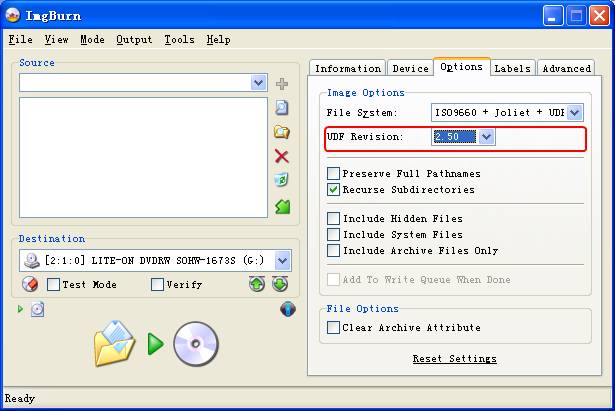
Step 4:
Drag and drop "BDMV" and "CERTIFICATE" folder to the source list, then click burn icon.

Step 5:
When the burning process completed, push the burned disc into PS3 or Blu-ray player, and enjoy your movies.
Related Tutorials:
1. How to burn video to Blu-Ray?
2. How to convert video to HD video?
3. How to use E.M. HD Video Converter?
4. How to burn video to AVCHD?
5. How to copy AVCHD to DVD?