Q. How to convert Swf to Avi with E.M. Magic Swf2Avi?
A. E.M. Magic2Avi is a professional SWF to AVI video converter. It can freely and perfectly convert SWF to AVI with full control of the audio and output settings.
Excellent Quality
1. No skipped or lost frame
2. Exactly synchronized audio and video
3. Get excellent quality of the created video and audio
Compared with other conversion software, E.M. Magic2Avi has many special functions. It can help you convert swf to avi (mpeg4, Divx, Xvid, H264, Mjpeg, HuffYUV ).
How does this swf to avi converter work?
1. >>Download swf2avi
2. Start to run the E.M. Magic Swf2AVI. Click new tasks in the program interface and add the video you want to convert. You can convert swf to avi and enjoy it with your default player.Here we take convert a swf to avi for example.
step 1. Add swf files: Click the "New Tasks" button to load the swf what you want to convert.
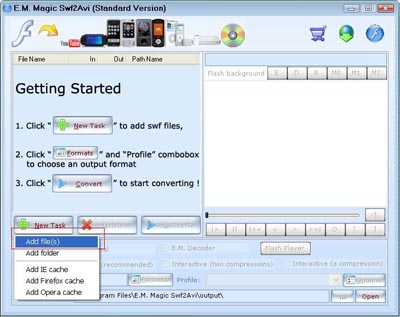
step 2. After adding files, the following dialog box will appear automatically. Select any Avi format you want your files to be converted to.
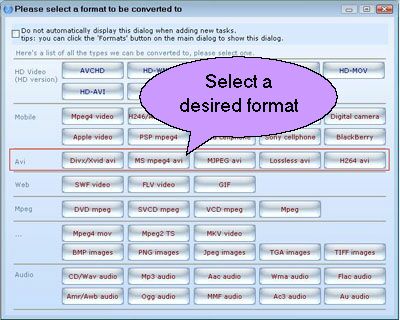
step 3.In the main window, click "Convert" to start converting. Then you can enjoy your digital life as much as possible.

|
