Current Page: Home - Mac Photo Grahpic Apps - Remove Watermark Mac
Current Page: Home - Mac Photo Grahpic Apps - Remove Watermark Mac
Watermark Remover is vailable for Mac OSX10.7+, Macbook Mini, Air, Pro, Yosemite, Mavericks, EI Capitan, Sierra, Catalina, Big Sur, Monterey M1.
To remove watermark from image for Mac is an easy task now. But prior to the discussion, let us know what watermarks are. Watermarks are identifying images or patterns that appear as various shades of darkness/lightness, usually used as an identifier of a copyright holder. In the business, the identifier comes often with images of products or services. To get the watermarked images back into its original state, you need to retouch your images with an image editor, which means lots of steps are invested, and hours of work are wasted. In fact, you can opt to get the whole thing done in minutes with a good retouching app! Then how to remove watermarks from photos on Mac OS X?
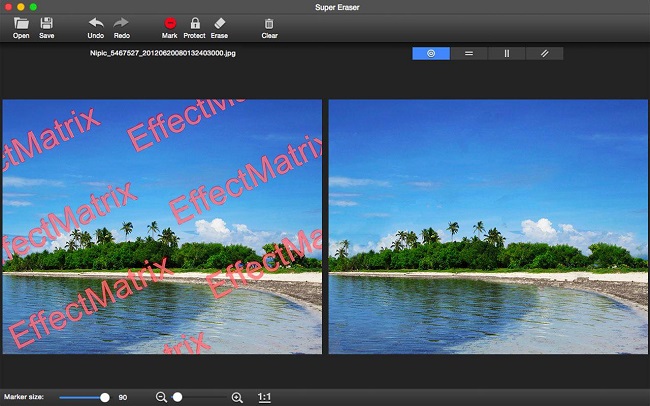
While the industry is flooded with numerous retouching apps that claim themselves as good, none - even those from popular developers - can ever beat the sophistication offered by Super Eraser. Super Eraser is an innovative, intelligent retouching app that has the ability to remove unwanted objects from image for Mac. The app is cleverly-developed with the latest image restoration algorithm that presents the ability to handle irregular shaped hole of highly textured images, reconstruct damaged or missing patch from pixels around the selection to create a repair of images. To remove watermark from image for Mac online is a piece of cake. Super Eraser can make your images cleaned from disturbing watermarks and other unwanted objects you can ever imagine, such as logo, data stamp, signature, text, buildings, wires, garbage bins, acnes, blemishes, tourists, and pedestrians.
 |
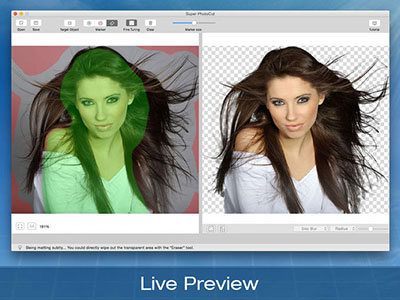 |
|
| Pixelstyle Photo Editor for Mac Alternative to PhotoShop on Mac |
Super Vectorizer for Mac Convert Raster Bitmap Images to Vector Graphic |
Super PhotoCut for Mac Instantly Remove Image Background. 1 Min Cut out. |
| Free Download. Full Features | Free Download. Full Features | Free Download. Full Features |
Watermark Remove Tutorial Online Video Reviews. Please watch the tutorials with HD video quality. (You can adjust the setting at the right bottom.)
Erase Unwanted Tutorial Video Review is available. Please watch the video with HD quality. (You can adjust the setting at the right bottom.)
Step by Step Guide to Remove Watermark from Image fro Mac:
Step 1. Open the image
Open your watermarked image with Super Eraser Free Download. Full Features
Available for OS X 10.7 and above, iMac, Macbook Mini, Macbook air, Lion, Macbook Pro, Yosemite, mavericks, EL Capitan.
Step 2. Mark the watermark
Use red marking tool to select the watermark in your image.
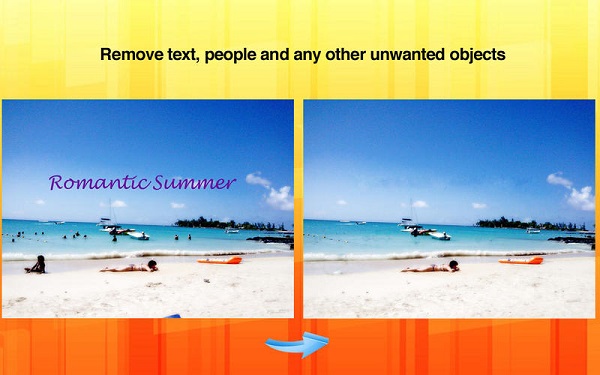
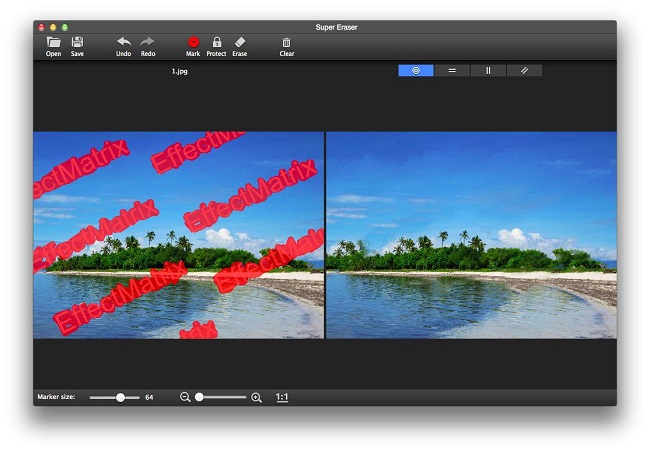
Step 3. Live Preview
Utilize the Live Preview to focus on every edge of the image. Redo the marking if revision is needed.
Step 4. Run the repair process
Run the repair process by clicking the "Eraser" button. Super Erase will automatically remove the watermark from image for Mac in seconds.
The four simple steps are all you need to remove watermark from image for Mac. Want to beautify more images? Let Super Easser for Mac do the wonders while your creativity goes wilding.
With its smart algorithm, Super Eraser for Mac is all you need to retouch your images for all kinds of need. The app has fine features that make retouching images a convenient step in beautifying your images.
Photo Eraser: Remove Watermark from Image for Mac
Learn the basics of image background removal for Mac with Super PhotoCut: how to apply the red/green marks, and how to deal with some common pitfalls.