Current Page: Home - Mac Apps - Super PhotoCut - Tutorials: Instantly Remove Image Background
Current Page: Home - Mac Apps - Super PhotoCut - Tutorials: Instantly Remove Image Background
 |
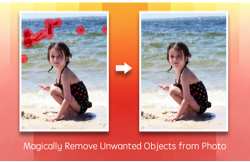 |
|
| Pixelstyle Photo Editor Mac Alternative to PhotoShop on Mac |
Super Vectorizer for Mac Convert Raster Bitmap Images to Vector Graphic |
Super Eraser for Mac Remove Unwanted Objects from Photo |
| Free Download. Full Features | Free Download. Full Features | Free Download. Full Features |
![]() Target Object Rectangle
Target Object Rectangle
Correct: The rectangle is same size as target object.

Common Problems: The rectangle is too large. Too much noise is included.

Common Problems: rectangle is too small to target the object.

Make sure to minimize the rectangle scope. When you select the target object, remember that the rectangle should be SAME SIZE as target object.
Anything you mark will either be fully in the result, or fully removed from it. This is why it's so important to not go outside the lines - the result is guaranteed to be wrong. Stay Well Within The Lines.
| Green |
= | 100% Foreground | = | Always fully kept in the result |
| Red |
= | 100% Background | = | Always fully removed from the result |
| Eraser |
= | Algorithm decides | = | Algorithm will figure out exact edge and make the background becomes transparent. |
Mark Foreground
![]()
Use green marker to mark part of the foreground that you want to reserve.
![]() Use red marker to mark part of the background that you want to remove.
Use red marker to mark part of the background that you want to remove.
Correct : If the target object could not be displayed correctly in the rectangle, you need to use Green marker and red marker separately.

Common Problems: Carefully mark all areas.

The green / red tools are not highlighters, and using them as such will produce a terrible result
It is not necessary to carefully select the area, just need draw some lines with GREEN and RED Marker. Stay well within the foreground or background, and don't mark too much.
Common Problems: Go outside the lines.

Learn the basics of image background removal for Mac with Super PhotoCut: how to apply the red/green marks, and how to deal with some common pitfalls.
Super PhotoCut: Remove Background from Image for Mac
Free Download. Full features Get Super PhotoCut Full Version
Get the amazing software to Remove Background from Image for Mac NOW!
It is available for OS X 10.7, 10.8, 10.9, 10.10, 10.11, 10.12, iMac, Macbook Mini, Macbook air, Mountain lion, Macbook Pro, Yosemite, mavericks, EI Capitan, macOS Sierra.