Current Page: Home > Mac Photo Editing Apps > Lossless Photo Squeezer for Mac
Current Page: Home > Mac Photo Editing Apps > Lossless Photo Squeezer for Mac

Lossless Photo Squeezer for Mac is a professional photo size reducer for Mac which will reduce PNG, JPEG and GIF images size with LOSSLESS quality in a batch.
 |
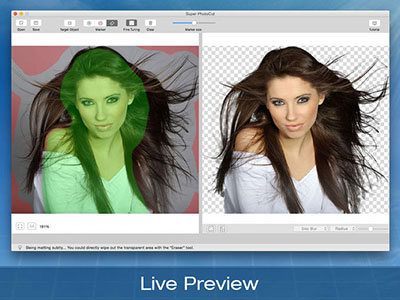 |
|
| Professional Photo Editor for Mac Endows full-featured graphic design tools and powerful image editing tools |
Super Vectorizer 2 on Mac Convert raster bitmap images to Vector |
Instantly Remove Photo Background 1 Min Cut out. 20 Background Transition Effects |
| Free Download. Full Features | Free Download. Full Features | Free Download. Full Features |

• Easy to use.
• Three modes for your choice: Lossless mode (png, jpg, gif); Lossy mode (jpg); PNG 8 bit mode.
• Import the entire directory (including sub-directories) and output the images back without changing the original directory structure.
• Drag photos, folders onto the app to optimize them.
• Maintain the original dimension while shrinking pictures.
• Individual or batch processing.
• Upload optimized images to the web more faster.
Lossless Photo Squeezer for Mac is a professional image size compressor which will reduce your PNG, JPEG and GIF photos and images size with LOSSLESS quality. You can optimize all your photos to save much hard drive space, web space and share full-resolution photos online more faster.
Especially, Lossless Photo Squeezer for Mac can import the entire directory (including subdirectories) and output the images back without changing the original directory structure. It is the unique features that you don't need spend extra time to re-organize all your photos after being optimized.



