How to Rip DVD to iPod
step 1:
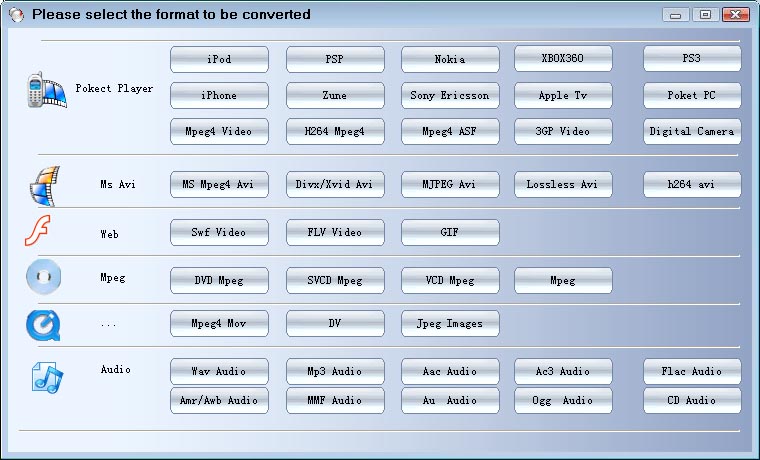
When you start "E.M. Free DVD Copy", you can click the "Rip the button",
the E.M. Easy DVD Ripper will run, you'll be asked to select a video
format that you want to rip; Please select "iPod" to rip and convert.
to rip and convert.
step 2:
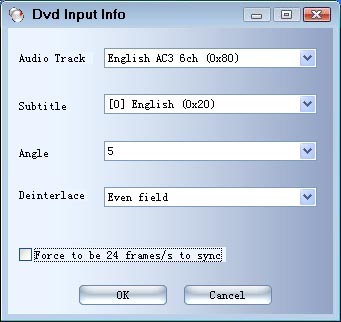
Select audio subtitle, Angle, Deinterlace, then click the "OK" button.
step 3:
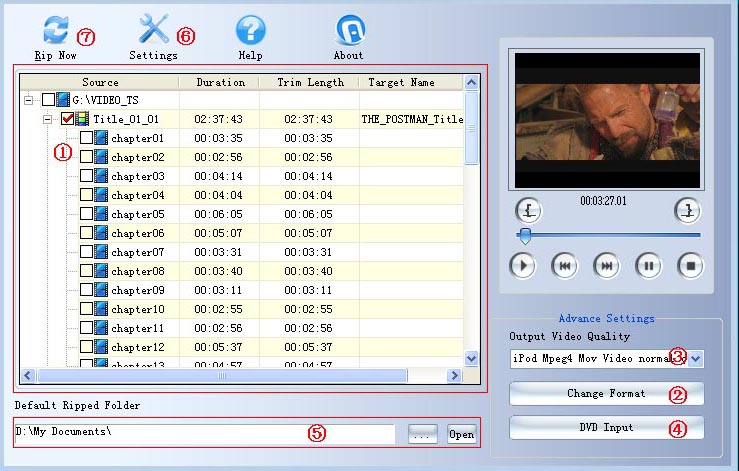
 You can select PGC or
chapter that you want to rip. You can select PGC or
chapter that you want to rip.
 You Change output video
format by click the "Change Format" You Change output video
format by click the "Change Format"
 Click the "Change Format"
button to Change output video quality; Click the "Change Format"
button to Change output video quality;
 Reset DVD input audio
subtitle, Angle, Deinterlace. Reset DVD input audio
subtitle, Angle, Deinterlace.
 You can change default
ripped folder. You can change default
ripped folder.
 Click the "Settings" Button
to change video frame rate, bit rate, aspect ration and audio bit rate, sample
rate. Click the "Settings" Button
to change video frame rate, bit rate, aspect ration and audio bit rate, sample
rate.
 Click the "Rip Now" Button
will start Rip. Click the "Rip Now" Button
will start Rip.
 When you click the "Rip Now" button,
the ripping process will start automatically.
You can click the "Cancel" button to stop ripping and converting. When you click the "Rip Now" button,
the ripping process will start automatically.
You can click the "Cancel" button to stop ripping and converting.
|