E.M.Total Video Player
No need install any video codec to play DVD and almost any media formats
Total Video Player is a media player supporting 3gp, Mp4, H264, Mov, Flv and all other popular video and audio formats (Mp3, Wma, Ogg, Mpeg-1, Mpeg-2, etc.) as well as DVD, CD, Audio and Swf Flash Files.
Windows Version
Mac Version